Guide to activating eSIM on Android
Important note
- Ensure Internet connectivity:
The phone must be connected to Wi-Fi or mobile data when activating the eSIM. - Do not share the QR code.:
Each QR code is unique and can only be used once. - Do not delete the eSIM after activation.:
Once activated, the QR code cannot be reused. Therefore, do not delete the eSIM at least until the end of your trip.
Ensure that your smartphone supports eSIM.
You can check out this article to see the devices that support eSIM.
Click > here to view
Step 2: Receive the QR code via email or MyPage after purchasing the eSIM.
After purchasing, you will receive an activation code and instructions via email and MyPage.
Step 3: Activate the eSIM
- Open Settings > Connections or Network & Internet > Select SIM Manager > Add SIM > Select Scan QR Code
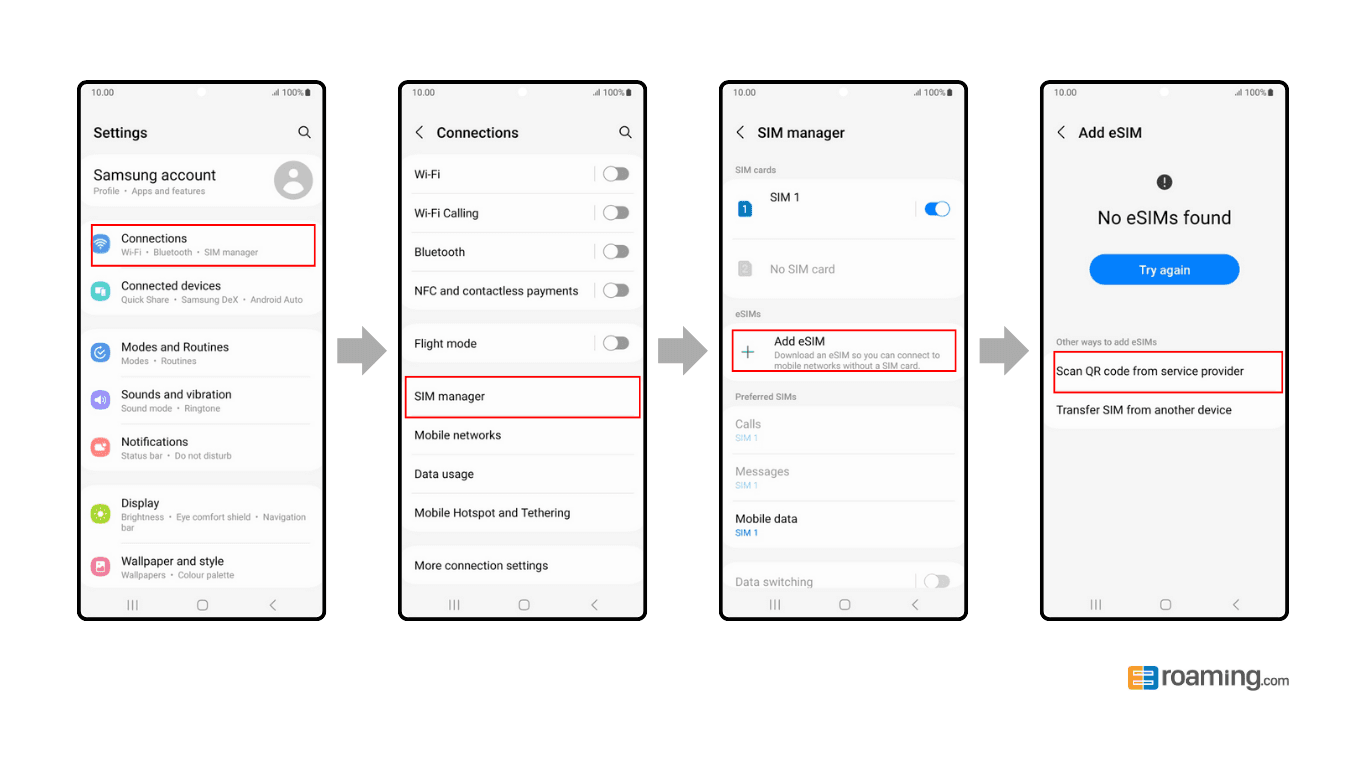
- Scan the QR code or select manual entry to activate.
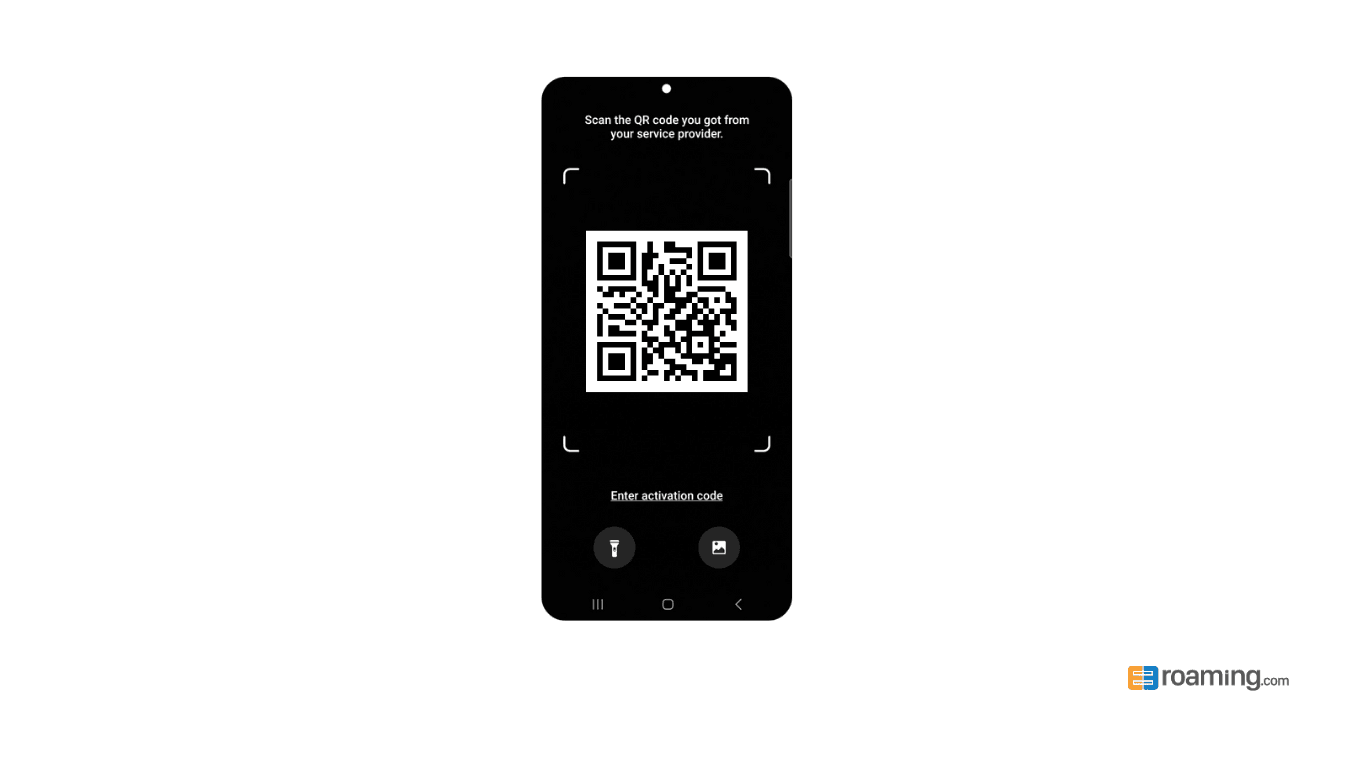
Step 4: Complete
Continue with the next steps to complete the eSIM activation.
When you arrive in the destination country, enable roaming for your travel SIM to use the Internet.
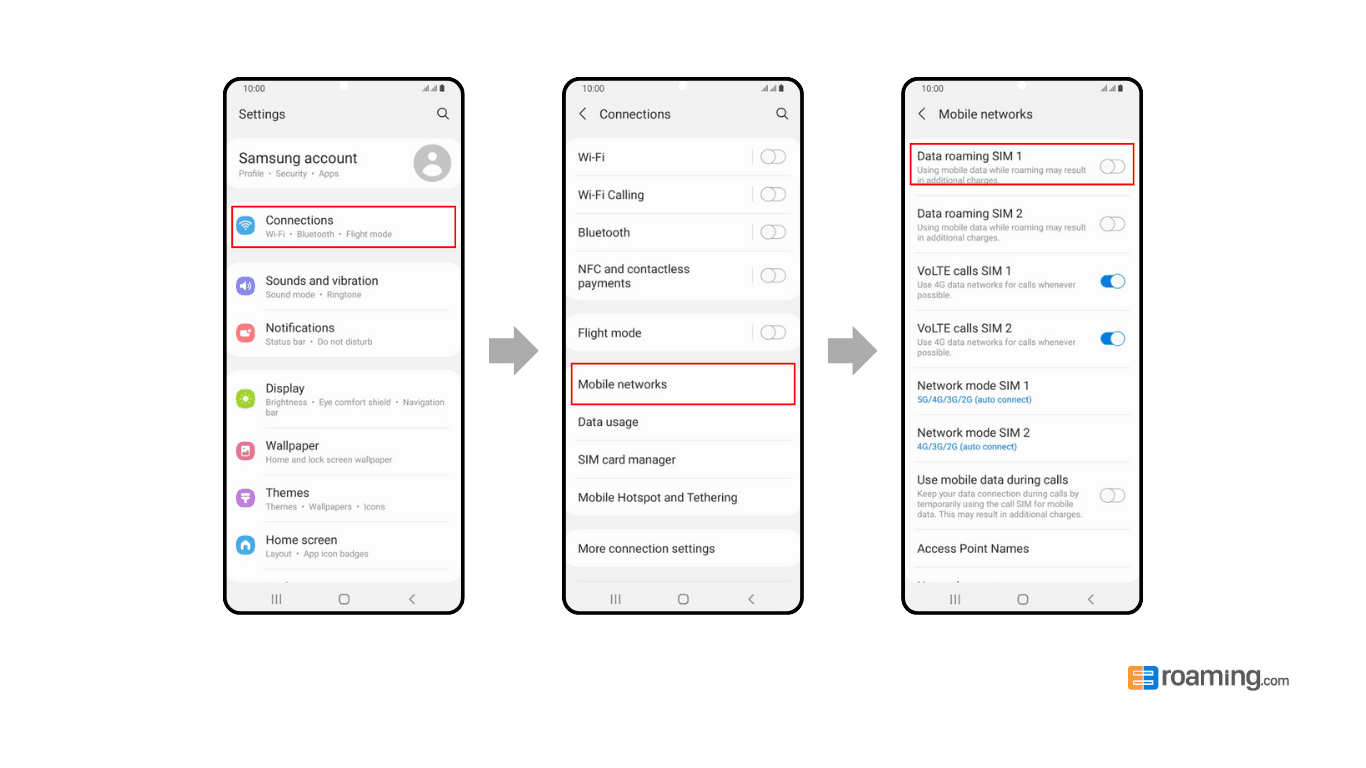

Providing travel SIM services to over 100 countries worldwide.
Top Countries
- eSIM Vietnamese
- eSIM English
- eSIM Korean
- eSIM Japanese
- eSIM Spanish
- eSIM Russian
- eSIM Chinese